|
This post created by ignored player and thus hidden.
Double click to show.
|

|
Guide to Recording, Publishing, and Uploading Videos to YouTube
This here is to teach how to record, edit, and upload videos to youtube with HyperCam and windows movie maker. Enjoy!
1. First of all, you need a program to record your videos. I prefer HyperCam, its free and easy to use. (There are many other programs you can use, this guide is for hypercam and movie maker)
Link to install HyperCam: http://www.hyperionics.com/hc/
If you do not have Windows Movie Maker, here is a place for you to downlad. You need windows vista, windows 7 or better to use it.: http://explore.live.com/windows-live-movie-maker?os=other
2. Make sure GUNROX is in windowed mode. This is crucial because it will be laggy and glitchy in full screen.
3. Go to "Select Window"

4. Click inside your GUNROX window.
5. You are ready to record! To record, press "Start Rec."
6 (Optional) If you want sound, go to the Sound tab. Make sure the "Record Sounds From" Box is checked. Make sure you have selected "Rec. Playback"

Editing and Uploading Your Video
**Please note: You do not have to edit your video. If your video is under 10 minutes, and you don't want to edit it (add effects, music, transitions, titles, credits), then skip this and go directly to the uploading to YouTube instructions.**
1. First you need to find your video. Open HyperCam and go to "AVI FILE", Then click "Open Output Folder"

2. Locate the clip you want and drag it onto the desktop.
3. Open up Windows Movie Maker
4. Drag the clip from the desktop onto Windows Movie Maker
5. Then drag the clip onto the timeline or storyboard.

6. From here you can edit your video to your liking. There are many effects and transitions you can use, but i'm not going to get into those. Please feel free to experiment on your own.
I will continue this guide in the next post4.jpg
Edited 2 weeks, 2 days later by -BoB-Beast.
Reason: Accuraccy.
|
|
This post created by ignored player and thus hidden.
Double click to show.
|

|
Continued
7. When you are finished editing, publish your movie. Click on "Publish Movie"

8. Select "This Computer"

9. Chose where you want to save it, i recommend the desktop.
10. Select "Best quality for playback on my computer"
For HD Go to More Options/Windows Media HD 720 OR Windows Media HD 1080, however this takes longer to upload.

11. When finished, click "Publish"
Edited 1 hour, 13 minutes later by -BoB-Beast.
Reason: Fix Pics.
|
|
This post created by ignored player and thus hidden.
Double click to show.
|

|
Uploading To YouTube
You need a YouTube account. Sign into it now, if you don't have one register.
(YouTube did a good job of making this very simple)
1. Click upload

2. Drag and drop your video you want to upload from your desktop into this area as instructed.

You Are Done! Make sure you add a good title to your video and tags to it. Hope this guide helped! Thank you!9.jpg
|
|
This post created by ignored player and thus hidden.
Double click to show.
|
|
I vote for sticky, bob did good job in here...😁
|
|
This post created by ignored player and thus hidden.
Double click to show.
|

|
Please note that there are many other softwares you can use beside these. Stickied.
|
|
This post created by ignored player and thus hidden.
Double click to show.
|

|
well done bob-beast , you made great work i like your post .☺
|
|
This post created by ignored player and thus hidden.
Double click to show.
|

|
Thank you all
|
|
This post created by ignored player and thus hidden.
Double click to show.
|
|
camera
😕the program need camera (yes_no)😕
|
|
This post created by ignored player and thus hidden.
Double click to show.
|

|
@UP, no
what resolution should i put in gunrox to have nice quality, in gunrox im using 1920/1080 and its looking suck at videos ☺
|
|
This post created by ignored player and thus hidden.
Double click to show.
|

|
For recordings, i use 1024x768. This is still good, but doesn't lag when you are recording and doesn't have a huge screen area like the higher res. Also, make sure that gunrox is windowed not full screen when you record. This is crucial
|
|
This post created by ignored player and thus hidden.
Double click to show.
|

|
i am banned from youtube tnx to my dad
You need a YouTube account. Sign into it now, if you don't have one register.
(YouTube did a good job of making this very simple)
1. Click upload

2. Drag and drop your video you want to upload from your desktop into this area as instructed.

You Are Done! Make sure you add a good title to your video and tags to it. Hope this guide helped! Thank you!
well I would do it, IF I HAD A YOUTUBE ACCOUNT.oh and I am banned from you tnx to me dad
|
|
This post created by ignored player and thus hidden.
Double click to show.
|
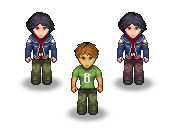
|
Please Give me a link to a Free ''Video editor'' i use windows Xp and don't wanna change it...
I searched Google but all are asking for money...
|
|
This post created by ignored player and thus hidden.
Double click to show.
|
|
Please Give me a link to a Free ''Video editor'' i use windows Xp and don't wanna change it...
I searched Google but all are asking for money...
These are very hard to find, a good one at least. Avid DS use to be a good one, but it is no longer supported, and I can't seem to find a version of it. The best program I could find that was free is Jahshaka. It seems to be pretty well-reviewed, but of course this is a free program. You aren't going to see very stunning results.
http://www.jahshaka.com/download/
|
|
This post created by ignored player and thus hidden.
Double click to show.
|

|
uhm, wat about how to upload it here in forums
|
|
This post created by ignored player and thus hidden.
Double click to show.
|

|
This is happening... HOOOOOOW??
I wanna recordWOW.jpg
|
|
This post created by ignored player and thus hidden.
Double click to show.
|

|
I don't know. You might be downloading the wrong version or something. I'm not very familiar with troubleshooting problems involving downloading hypercam.
|
|
This post created by ignored player and thus hidden.
Double click to show.
|

|
I don't know. You might be downloading the wrong version or something. I'm not very familiar with troubleshooting problems involving downloading hypercam.
Got no problems now 😁
That was a long time ago... About 8 months and u just answered now ☺
|
|
This post created by ignored player and thus hidden.
Double click to show.
|

|
Got no problems now 😁
That was a long time ago... About 8 months and u just answered now ☺
OK haha sorry, I hadn't been on GUNROX for a while.
|
|









